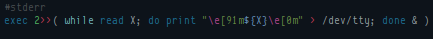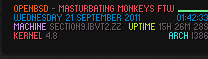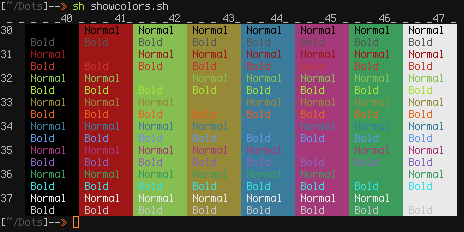This is an exciting week. The Dark Knight Rises comes out on Friday and from what I have read online, is supposed to kick some serious butt. The movie is getting released here in Germany only on 24th of this month, but still, I have begun my prep already. Apart from re-reading many comic books (Vengeance, Knightfall, Cataclysm, No Man’s Land etc.), I am also revamping my desktops and laptops to celebrate the release.
This post is related to such a revamp. The following screenshot is from my EEE box powered by OpenBSD 5.1 and running ScrotWM. I just thought this minimal Bane wallpaper fit perfectly and the terminal colors are one of my ancient creations from years back, called, Colorado. Since, there were a few requests for the colors, let me post them right here. The media player is vitunes, which is an MPlayer frontend that has vi-like key bindings. I have spoken about it in one of my previous posts.
Without further ado, here is the screenshot. Click on the image for full view.
You can get the terminal colors from the following link.
If there’s any other information needed, please drop a note.
By the way, The Dark Knight Rises soundtrack is mega awesome. Gotham’s Reckoning and Imagine the Fire are spine-tingling.
Starting with this post, I will add more Batman related posts for the next couple of days. Keep watching this space.