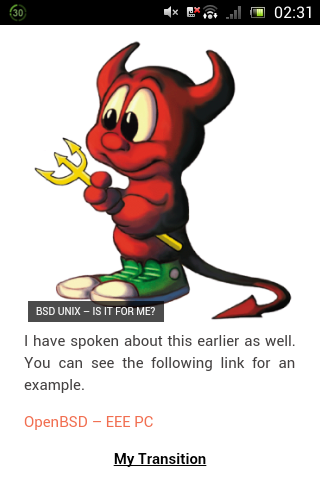Since I have had a request to share my fluxbox folder, I decided to do so, and make it available right here for other interested people as well. Fluxbox is my favorite *box environment, and is installed on all my machines, both at home and work. Its very easy on resources, and very easy to configure to one’s own needs. I have collected a lot of fluxbox themes over the years, right from the very old ones, to the very latest. There are some themes, that I made myself, and some that I heavily modified, and unreleased, but they are all available in this archive. Mostly I will take a theme and rework on it to gel with a certain gtk theme I will be using. As you might have seen in my previous fluxbox screenshots, I am currently using the Royalty gtk and fluxbox themes made by the amazing artist, lyrae aka thrynk. The only thing that I modified is the fluxbox toolbar, which you can see for yourself. Royalty is one of the best themes ever. It’s color neutral and unobtrusive and can go with any background, which is fantastic. Anyway have a look at the themes in the folder and hope you folks find it useful.
I would like to mention another thing. You should modify the main files in the folder, namely, overlay, and init to modify the setup according to your needs. Though you can make a certain theme use a particular font setup, I always use the overlay file to bypass the theme defaults, so that setup is uniform. So have a look in that file. As far as the init file goes, you can change the Workspace names and such in there, and do not have to use my Workspace names, that is unless you are a huge Cowboy Bebop fan like yours truly. Also check the keys file, mostly it is default, except for an entry I added for gmrun.
I archived my fluxbox folder and have uploaded it over at mediafire. Just follow the link below, download the file, unarchive the folder, dot.fluxbox should be the name I think. Then rename the folder to .fluxbox, and make sure that this folder resides in your home directory, i.e, ~/.fluxbox. Let me know if there is any trouble downloading the file, and if anything else is needed.
My Fluxbox Folder@mediafire